
Introduction
Black Myth: Wukong is an action RPG based on Chinese mythology. It is an action role-playing game developed and published by Game Science. The game is inspired by the classical Chinese novel Journey to the West.
There is a stand alone benchmark tool for the game. You can download it from Steam.
In this article we will look at how the benchmark runs on our test system:
GPU: ASUS RTX 3090 (Driver Version 560.81)
CPU: AMD 5600X
RAM: 16 GB
Black Myth : Chernobylite?
Black Myth: Wukong graphics and outdoor visual style remind me of one of my favorite games of recent times, Chernobylite. I find it interesting how similar two games look. Of course Black Myth: Wukong has far superior graphics, but the overall art styles look similar.
Graphics Settings
The game has five graphics presets and Ten individual graphics settings (Other than RTX, DLSS and Frame Generation). The presets are : Low, Medium, High, Very High, Cinematic.
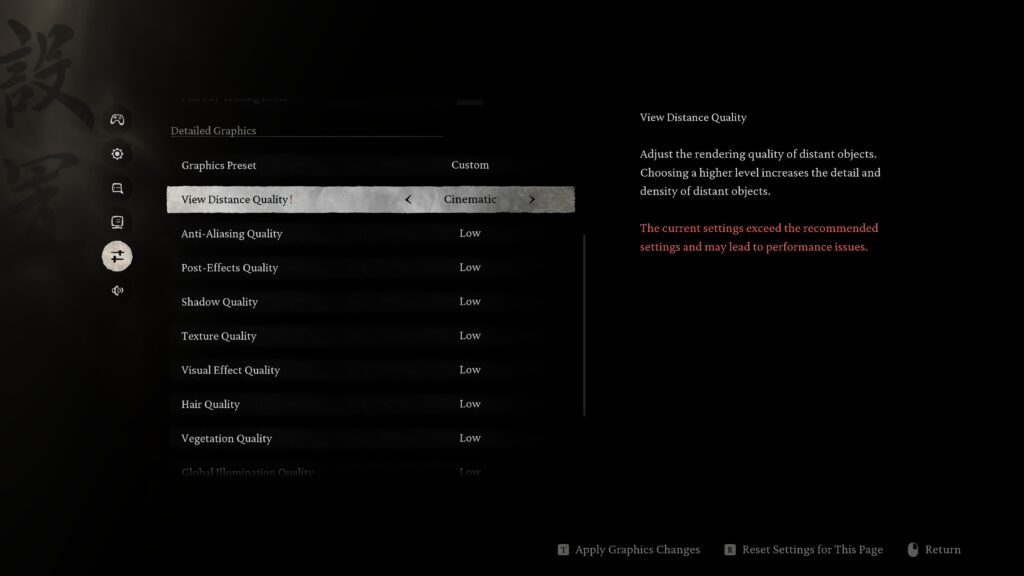
The graphics settings menu explains what the settings do:
View Distance Quality: Rendering quality of distance objects – Detail and density of distance objects.
Post-Effects Quality: The quality of post-processing filters, affecting effects such as depth of field, bloom, subsurface scattering and ambient occlusion.
Shadow Quality*: Higher settings provide more precise shadow effects and increased shadow softness –
Texture Quality: The detail level of items, buildings and characters.
Visual Effect Quality*: Quality of atmospheric fog, cloud density, and particle effects.
Hair Quality*: Detail of hair
Vegetation Quality: Detail of vegetation
Global Illumination Quality*: Higher levels enhance the lighting quality of scenes and characters.
Reflection Quality: The quality of surface reflections and water reflections.
*The game warns that these settings significantly impact performance – adjust with caution
The graph below shows the average FPS with the five available quality presets. Ray tracing is turned off.
Benchmark Results
The benchmark outputs the minimum, average, maximum and Low 5th percentile frame rates. We will mainly present the average FPS in this article. It also shows the amount of VRAM used:
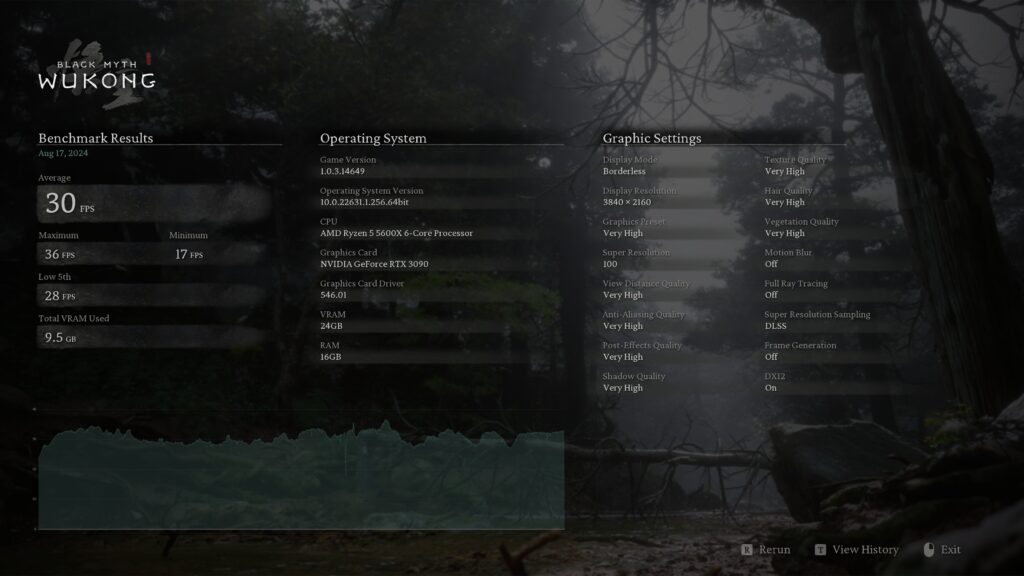
Quality Preset Results
At 4k resolution, an RTX 3090 is not able to run the game at 60 FPS average at any quality preset other than Low! This game is quite demanding. One thing to note is that the benchmark is not as repeatable as I would like. It is not uncommon to see +/- 5% average FPS variation at the same settings during prolonged benchmarking sessions.
Motion blur was turned off for all benchmark runs.
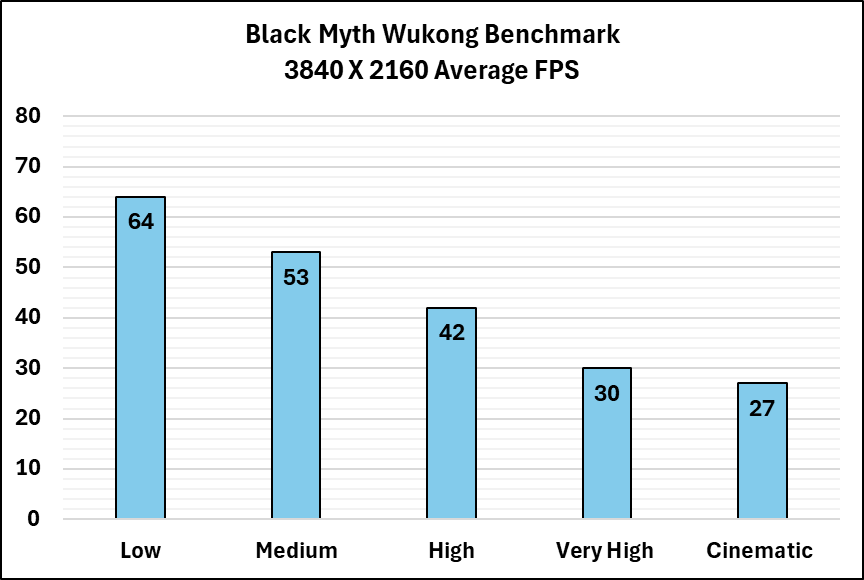
The animation below shows how the game looks at each quality preset. One of the most noticeable aspects is how dense the scene becomes with each preset change. The difference between cinematic and very high is quite stark, even though the frame rate change is not huge (27 to 30).
Also notice, how the denser vegetation results in darker / more shadows. The animation is quite interesting to look at.
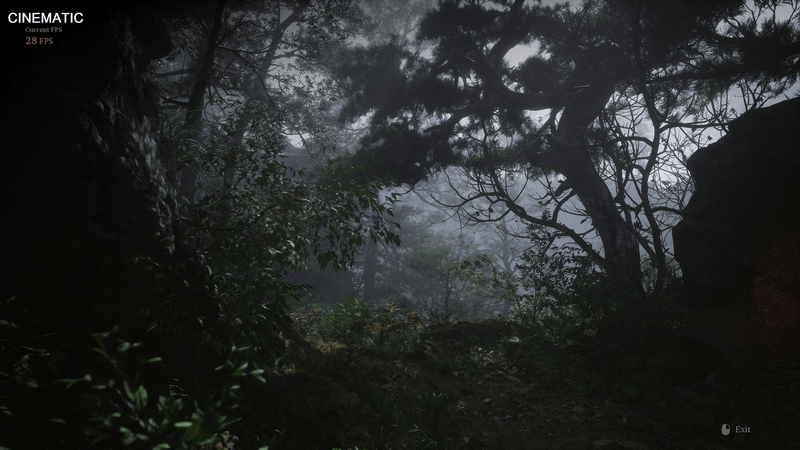
Graphics Settings Results
We were interested to know how each individual graphics settings impacts the average FPS. For this purpose, we ran the benchmark at 4K with low preset but one of the settings set to cinematic quality detail. The results are presented below as RAW FPS as well percentage FPS drop when changing a setting from low to cinematic detail.
As we have seen earlier, changing the preset from low to cinematic results in a 37 FPS or 58% drop in Average FPS at 4K resolution. It seems that the majority of this drop is caused by Global Illumination and Shadows (39% and 23% respectively). Visual effects and vegetation settings can also result in noticeable FPS dips.
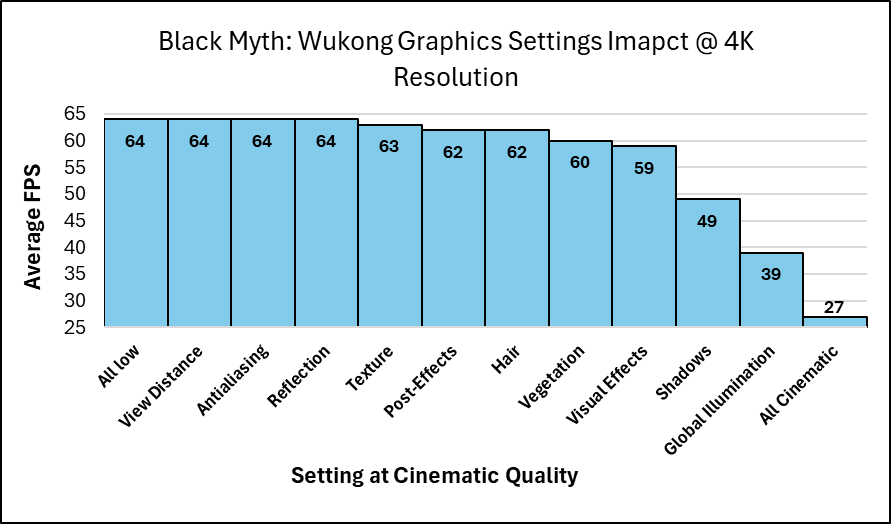
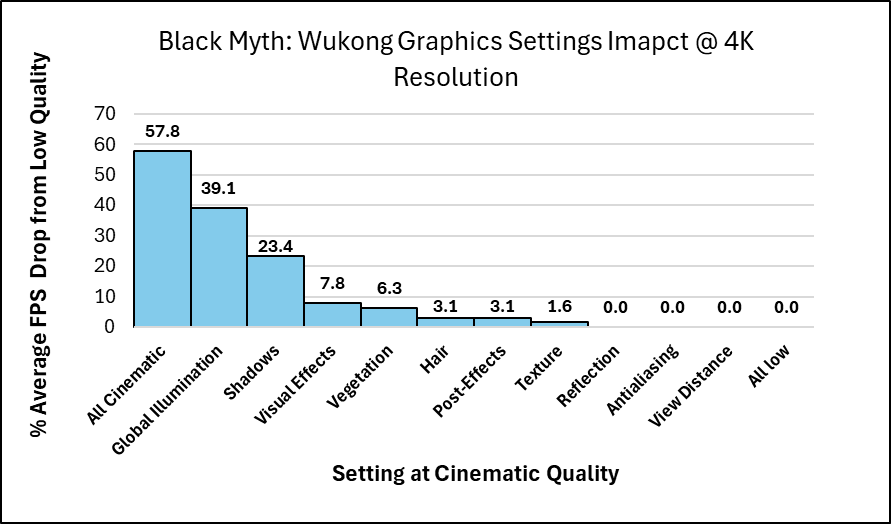
Visual Effects, Shadows, and Global Illumination
The chart below shows how the top three most impactful graphics settings affect the average FPS.
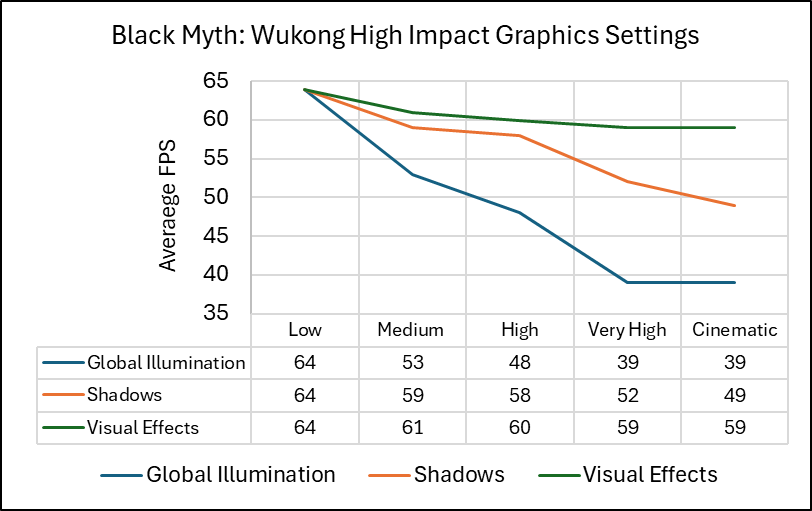
Judging by the graph above I would set Shadows and and Visual Effects to High and the Global Illumination to low for a good balance between image quality and performance.
Tweaking the Cinematic Preset
I was curious how the cinematic preset would perform and look with the the tweaks mentioned above – Everything at cinematic other than the three settings modified to High / Low.
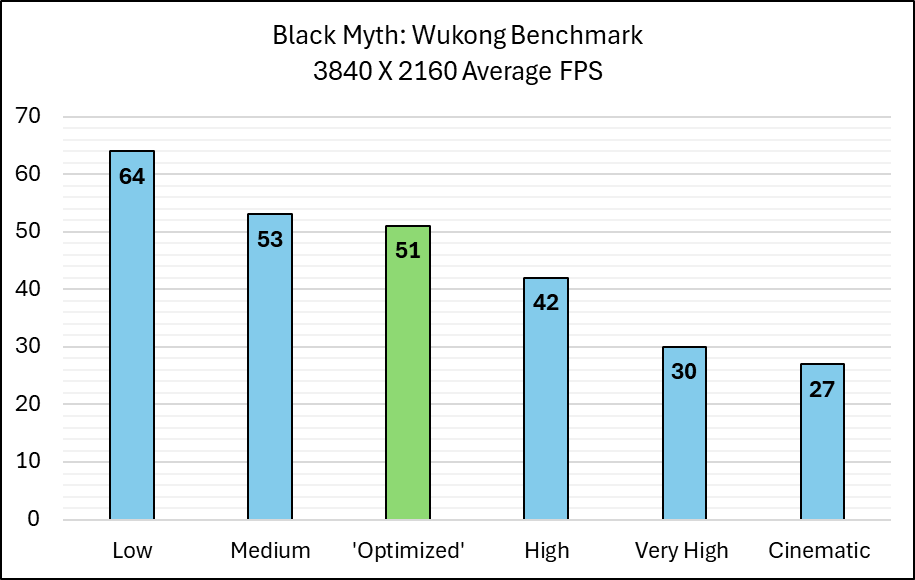
The resulting average FPS of 51 is close to the medium preset but visually the game looks significantly better at the optimized settings, as can be seen in the animation below:

What about Ray Tracing?
It is well known that Ray Tracing kills a game’s performance. We already know that the RTX 3090 can barely run this title at 4K and 60 FPS without ray tracing. But just for the record, let us see how the numbers look.
The RTX setting has three levels – Low, Medium and Very High.
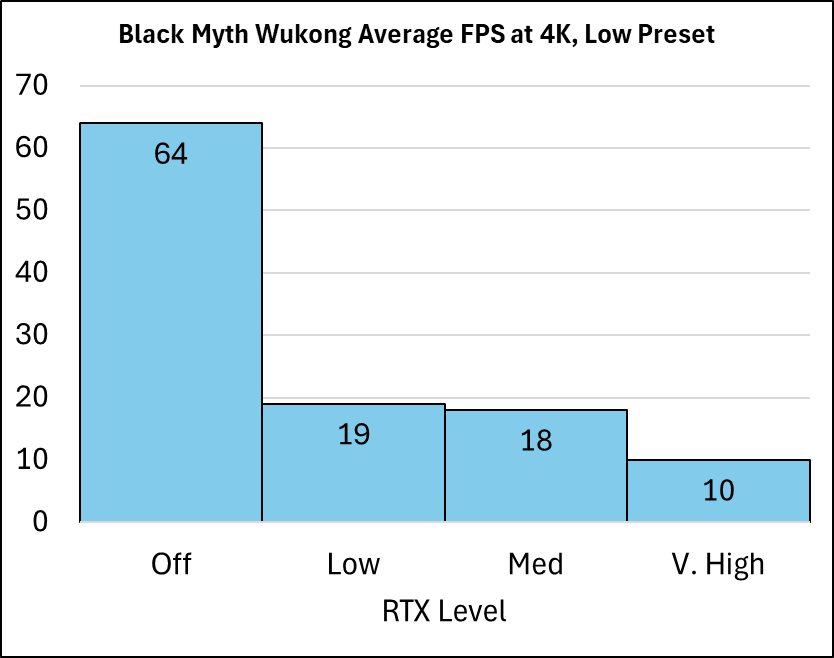
It is hard for me to distinguish between Low, Medium and Very High levels of RTX.

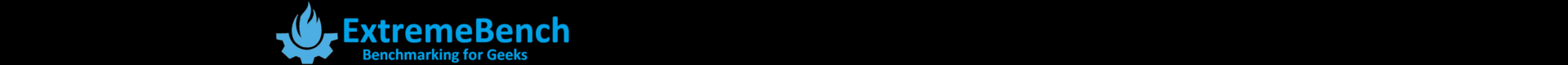
Recent Comments